Part 3: Modulation Wheel
Finally, you will use the third sequencer part, P3, to generate some additional modulation values that will affect the sound.
Part Overview
For the P3 sequencer part, we are going to configure a state machine according to the following diagram:
- Diagram
- Matrix
| MW1 | MW2 | MW3 | MW4 | |
|---|---|---|---|---|
| MW1 | 50% | 50% | ||
| MW2 | 50% | 50% | ||
| MW3 | 50% | 50% | ||
| MW4 | 50% | 50% |
This state machine will generate various modulation wheel variations every two whole notes.
Configuring Audio Effects and Modulations
Before we set up the P3 mixer and state machine, let's add a couple devices to the MIDI track that will respond to the modulation wheel changes generated by Flow.
- In Ableton Live's Browser, go to MIDI Effects and drag an instance of Expression Control device to the MIDI track right after the Flow plugin;
- Next, go to Audio Effects > Drive & Color and drag an instance of Redux device to the MIDI track right after the Simpler plugin.
Then, adjust Expression Control so it will track the incoming modulation wheel values from Flow, and automatically map them to Redux audio effect parameters.
- Parameter 1:
- MIDI In: Modwheel;
- Mapping: Sample Rate (click the Map button and then click on the Rate knob inside the Redux plugin);
- Min: 100%;
- Max: 25%;
- Shape: Linear.
- Parameter 2:
- MIDI In: Modwheel;
- Mapping: Bit Depth (click the Map button and then click on the Bits knob inside the Redux plugin);
- Min: 100%;
- Max: 25%;
- Shape: Linear.
Your MIDI track setup should look like this:
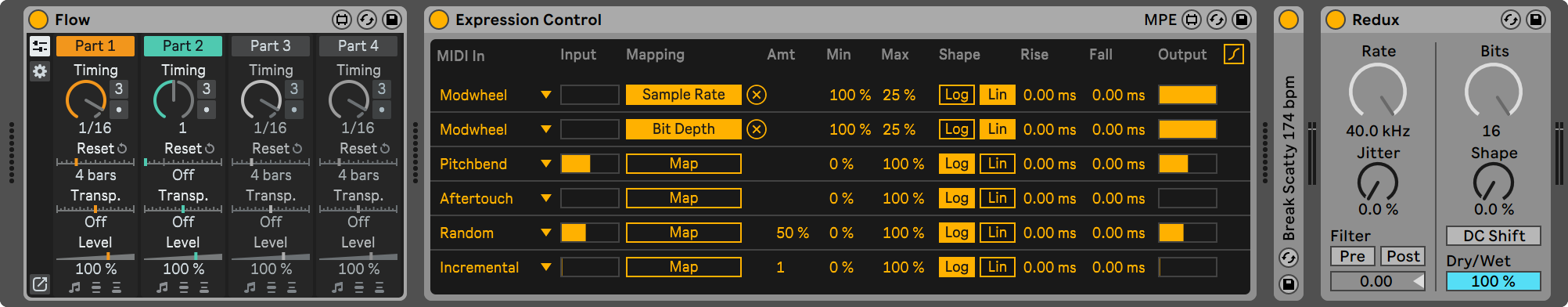
Now let's go back to configuring Flow.
Mixer
Configure P3 mixer like following:
- Part Activator: On;
- Timing: 2 — this will make the state machine transition on every two whole notes;
- Reset: Off.
Your P3 mixer section should look like this:
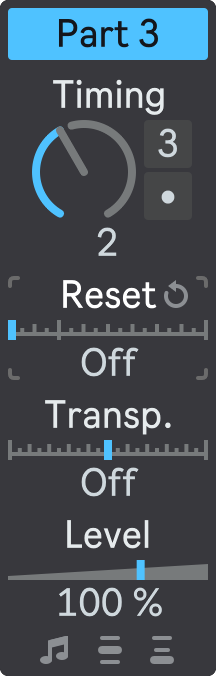
Sequencer
Next, open the floating plug-in window and select P3 in the Part Selector.
P3 state machine configuration is very similar to the previous one:
- States Number: 4, one for each modulation wheel value;
- State 1: low modulation wheel range;
- State 2: medium modulation wheel range;
- State 3: low modulation wheel range;
- State 4: high modulation wheel range.
Again, configure the State Transition Matrix in a way that each state can be followed either by the next state, or by the previous state.
Your P3 state machine configuration should look like this:
- State 1
- State 2
- State 3
- State 4
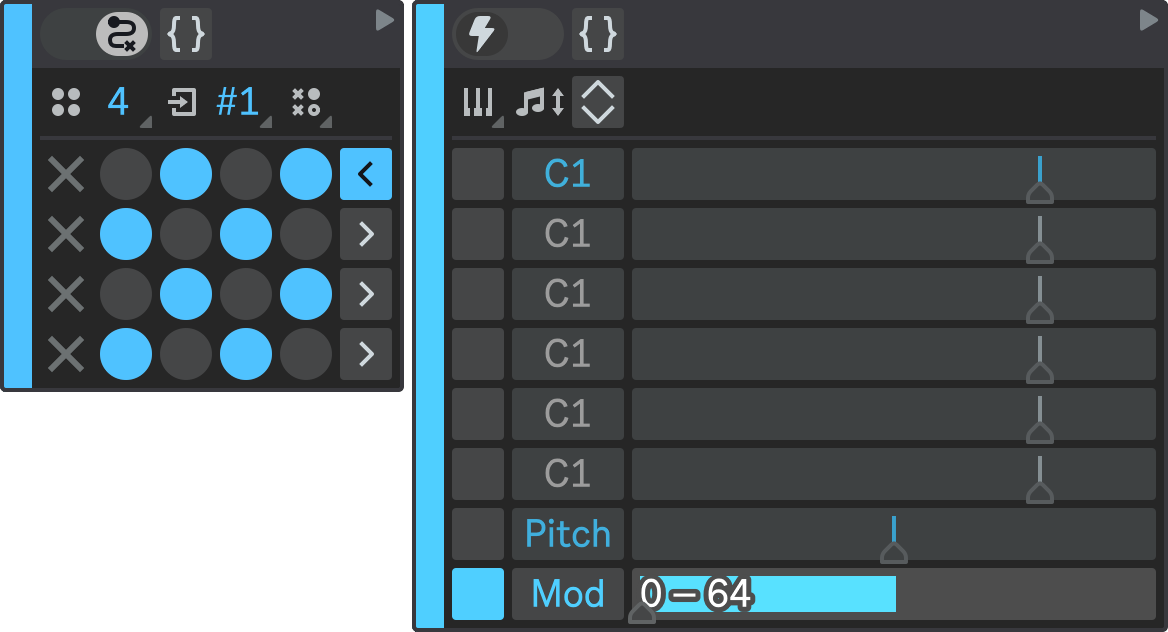
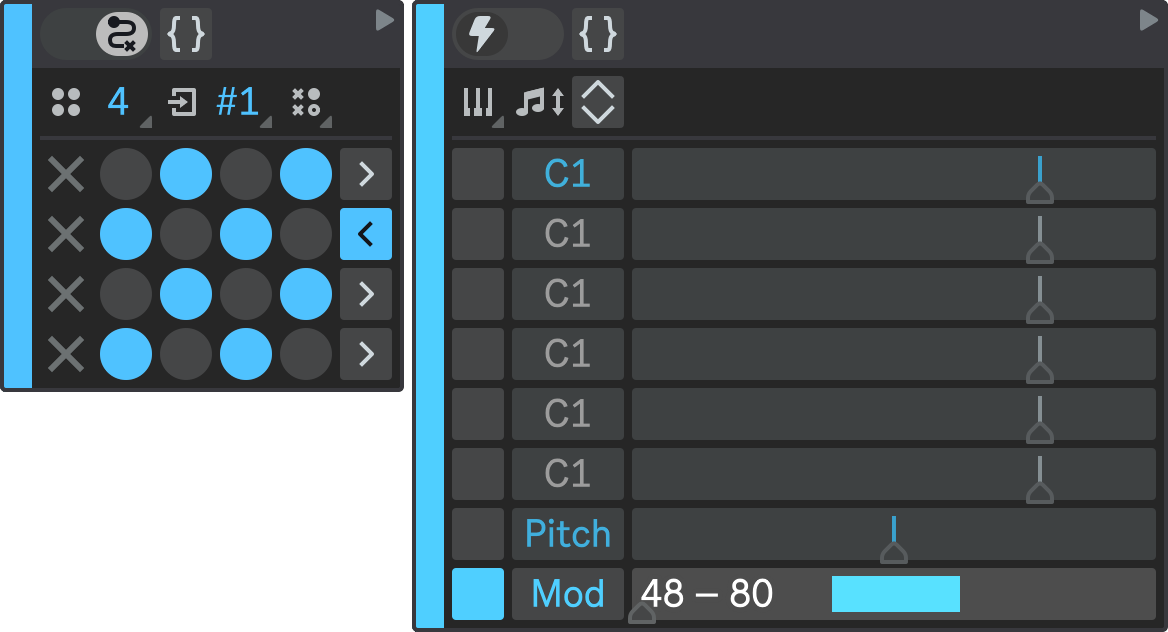
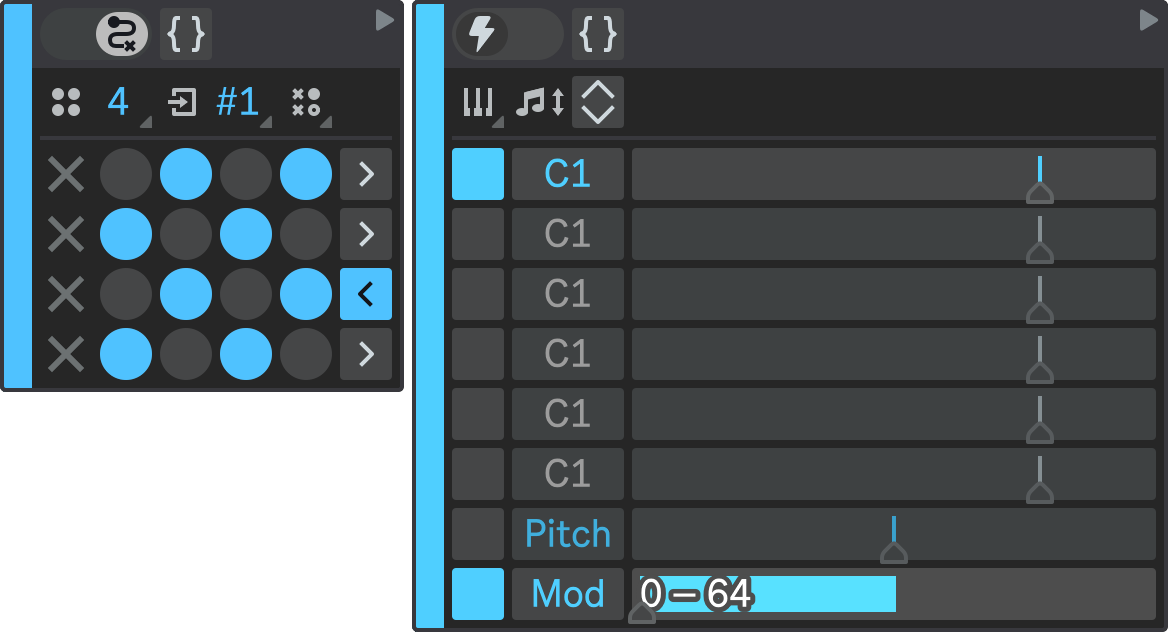
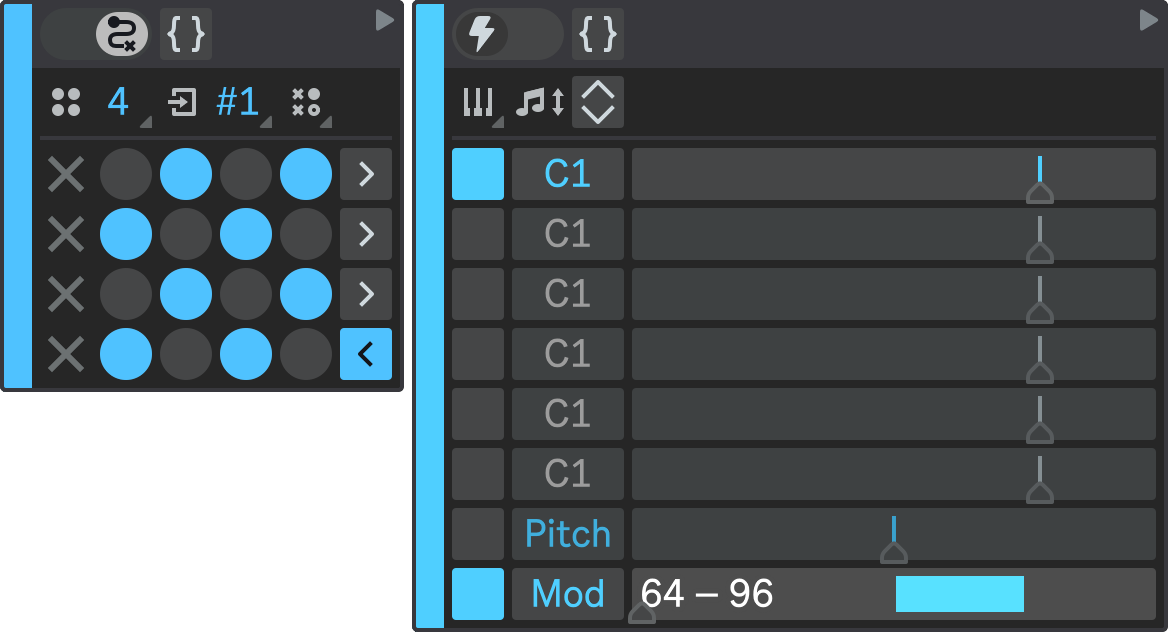
Result
Press Play in Ableton Live to hear all three sequencer parts playing together.
Flow will transition between P3 states in a non-linear and probabilistic way, creating constantly varying modulation wheel patterns. Expression Control will map modulation wheel changes produced by Flow to Redux plugin parameters.