Configuring a MIDI Track: Drum Rack
Loading the Device
After installing Flow, you can find it in your User Library. Drag and drop it onto an empty MIDI track in Ableton Live. You will see a loading screen followed by the main device interface.
- Loading screen
- Rack view
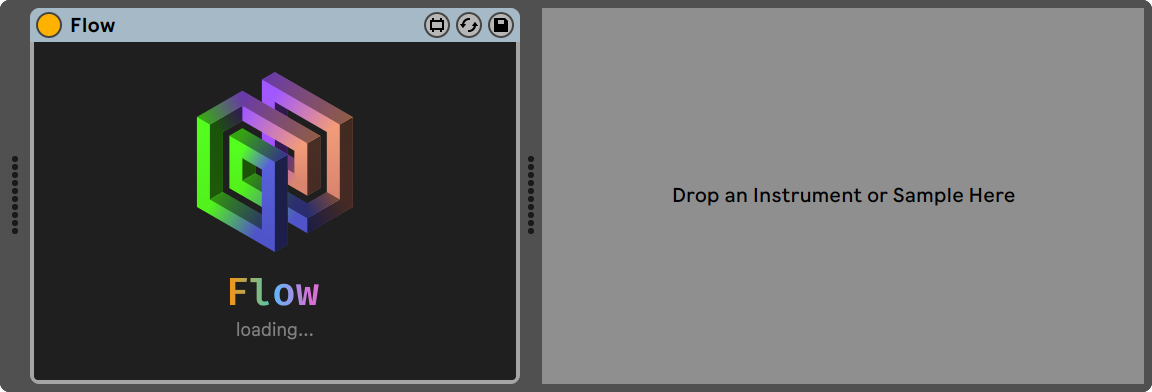
Loading screen
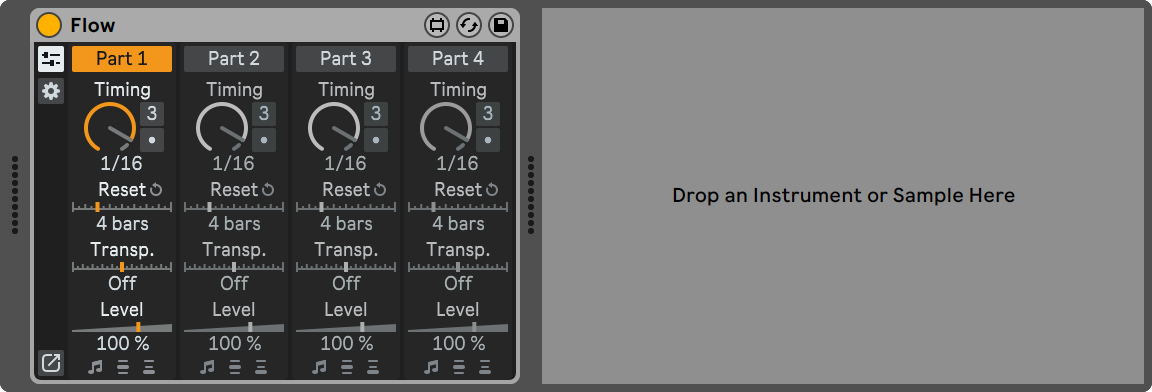
Rack view
Choosing a Drum Kit
Next, load a drum rack plug-in onto the same MIDI track, right after the Flow device. You can use any drum rack plug-in that you like. For this tutorial, we will use the Kit-Cocktail-Stick kit from Ableton Live's Session Drums Multimic pack. To find it, simply type its name in the Ableton Live's Browser search bar.
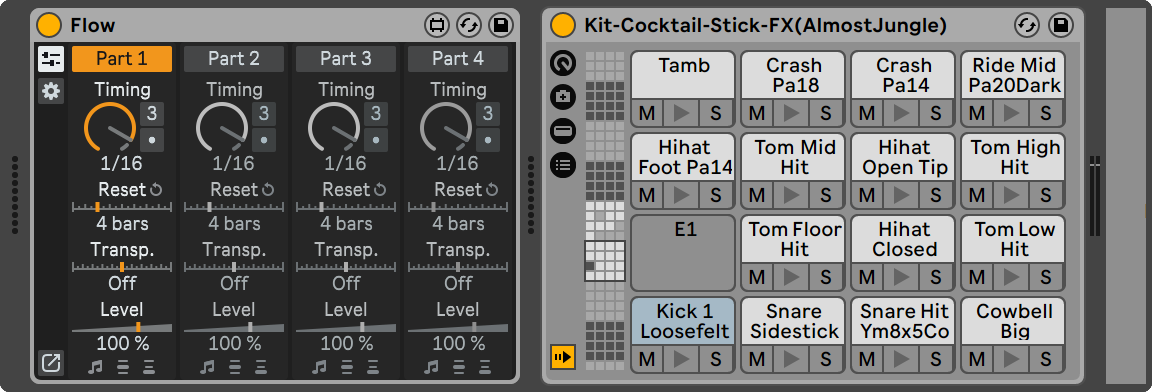
MIDI track with Flow and a drum rack plug-in
Also, set the Ableton Live's Tempo to 92 BPM.
You are now ready to create some generative beats!