Part 3: Ghost Notes
In this section, you will use the third sequencer part, P3, to generate some ghost notes on the kick and snare.
Part Overview
For the P3 sequencer part, we are going to configure a state machine according to the following diagram:
- Diagram
- Matrix
| Rest | Soft Kick | Soft Snare | |
|---|---|---|---|
| Rest | 60% | 10% | 30% |
| Soft Kick | 40% | 60% | |
| Soft Snare | 40% | 10% | 50% |
This state machine will generate soft notes on every dotted sixteenth note, and alternate between them in a mostly random and unpredictable way.
Mixer
Configure P3 mixer like following:
- Part Activator: On;
- Timing: 1/16 dotted — this will make the state machine transition on every dotted sixteenth note;
- Level: 50%, as ghost notes are meant to be subtle.
Your P3 mixer section should look like this:
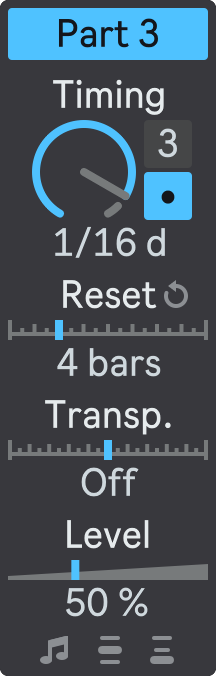
Sequencer
Next, open the floating plug-in window and select P3 in the Part Selector.
For this sequencer part, we need three states: one for an empty state (no notes), one for a soft kick note, and one for a soft snare note. Configure P3 state machine as follows:
- States Number: 3
- State 1: empty (all notes deactivated);
- State 2: C1 (kick);
- State 3: D1 (snare).
You don't need to explicitly define lower velocities for each note to make them sound softer, because you have already set the output level for P3 to 50%. You can keep the default velocity of 100, or you can slightly expand the velocity ranges to add some variation to the note output levels.
To configure the State Transition Matrix, you can refer to the state machine diagram above. It defines state transition rules that are more random and unpredictable, and that have a lower probability of selecting the kick state. Or, you can experiment and configure state transition rules at your own taste.
Your P3 state machine configuration should look like this:
- State 1
- State 2
- State 3
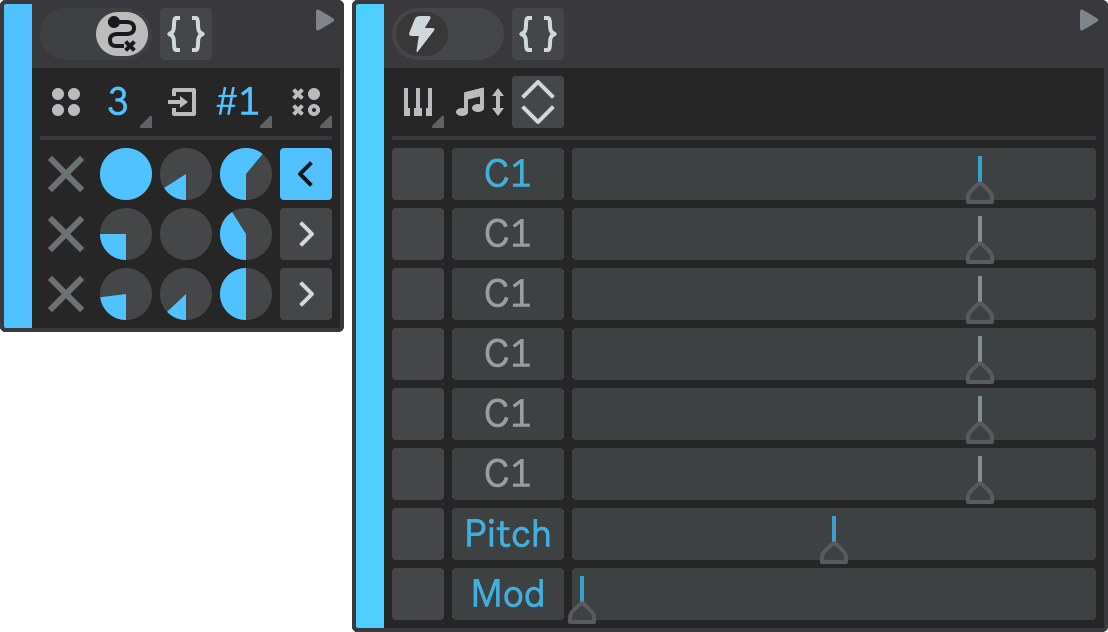
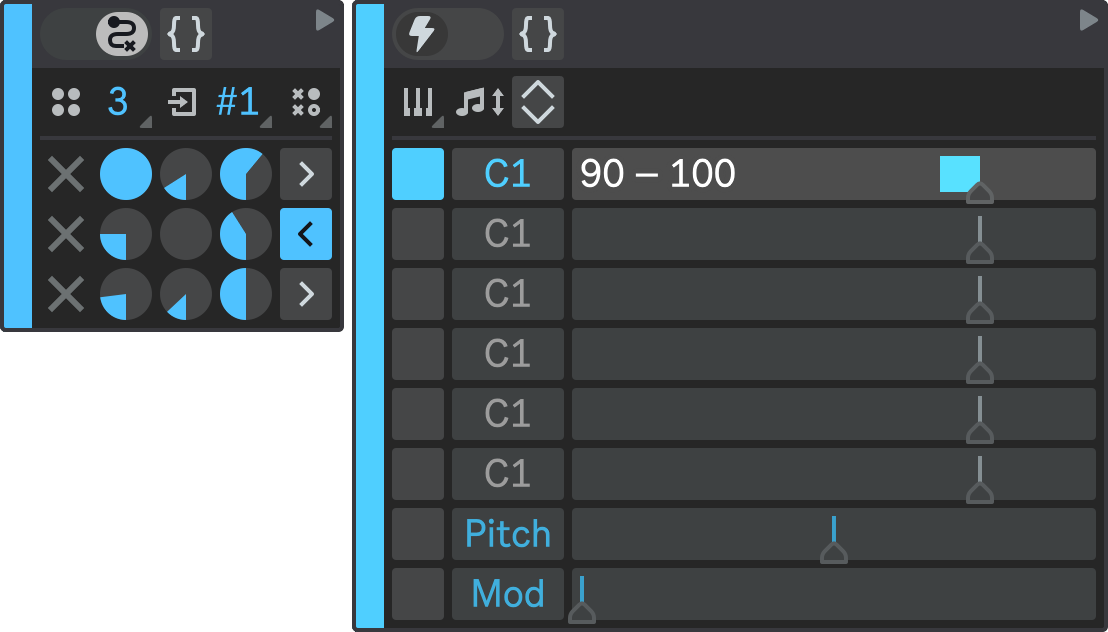
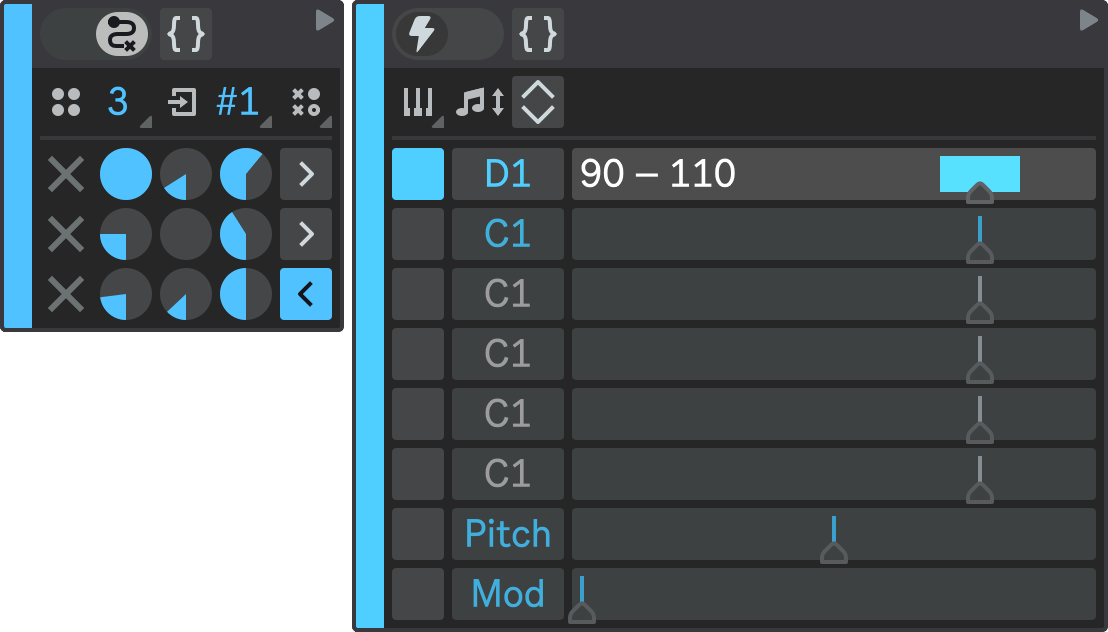
Result
Hit Play in Ableton Live to hear all three sequencer parts playing together.
Notice that Flow will transition between P3 states in a mostly random and unpredictable way, and you will hear occasional ghost notes on every dotted sixteenth note.
Sequencer parts P1 and P3 are now running in parallel, which means they may generate the same note at the same time, such as a kick or a snare, with different velocities. To prevent this overlap, each sequencer part has a priority level, from P1 (highest) to P4 (lowest).
If P1 and P3 both generate a kick note at the same time, only P1's note will be heard, while P3's note will be suppressed. This way, the higher priority part can output its note without interference from the lower priority part.
Again, you can go back and further refine state machine configuration or mixer parameters to your liking.